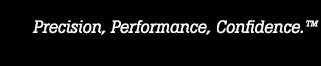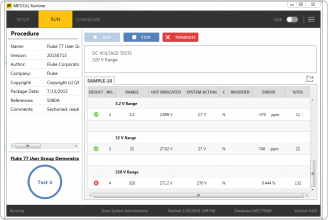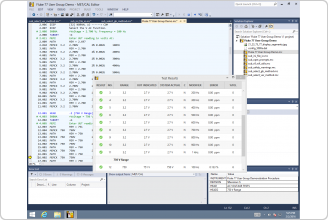- その他のフルークグループ:
- Fluke
- Fluke Biomedical
- Fluke Networks
- Fluke Process Instruments
自動校正と校正業務の完全なソリューション
どこの校正室も次のような問題を抱えています。 増加、複雑化する校正対象、技術者の不足、品質標準の増加など。中でもコストの削減に対しては常に圧力がかけられています。 フルークキャリブレーションの校正ソフトウェアをお使いいただけば、校正対象となる機器の、より効率的で一貫した校正、管理を行うことで、これらの問題を解消することができます。
フルークキャリブレーションの校正ソフトウェアには、自動校正のためのMET/CAL® ソフトウェアと、 計測機器の資産管理用の MET/TEAM® ソフトウェ アの2種類のソフトウェアがあります。
MET/CAL 及び MET/TEAM » は、お客様が必要とする校正機能を全て備えています。:
- DC/LF、RF、マイクロ波機器を含む、あらゆる種類の試験計測器の自動校正の実施
- 校正プロシージャー(校正手順プログラム)を手軽に作成、編集、試験、文書化可能
- 監査記録や詳細分析のための検証データも含む様々な測定の不確かさに関するパラメーターの設定およびレポート
- 校正やメンテナンスの履歴、ステータス、トレーサビリティ、ユーザー、顧客、配置場所などの資産情報のトラッキング
- 資産情報の分析、 レポート - 校正証明書およびレポートのカスタマイズ
- 他の企業システムとのデータの共有、リンクが可能
- 資産情報および校正データの MET/TEAM ソフトウェアへのインポート
- ISO 9000, ISO/IEC 17025, NRC 10 CFR, ANSI Z540.3, その他の品質規格の要求に対応
これらの機能に加え、フルークキャリブレーションの校正ソフトウェアはどこよりも包括的な自動校正ソリューションを提供することができます。またMET/SUPPORT Goldソフトウェアサポートプログラム-校正業務の生産性と効率性を維持するためのサポートプログラムを提供しています。
サポートプログラムメンバーは、最新バージョンへのアップグレードや様々なフルーク作成のプロシジャーをダウンロードすることが可能です。
Automated calibration that supports the way your lab operates
MET/CAL software is structured around the flow of instruments through the calibration process and addresses a wide range of test and measurement instrument calibration needs, from the simple to the complex. It is based on the traditional calibration model as its framework—comparing an instrument to a standard of known uncertainty.
MET/CAL software is a well known solution for automating dc/lf electrical calibration. But MET/CAL is also an ideal solution for some RF calibrations, including spectrum analyzer calibration. MET/CAL can be used as a cornerstone for RF calibration along with the 96270A RF Reference Source, which is ideally suited for calibration of spectrum analyzers. MET/CAL software and the 96270A enable RF calibration professionals to realize substantial productivity gains.
With MET/CAL software and a 96270A, calibrating a spectrum analyzer can take less than 20 minutes, including data results and measurement uncertainty analysis. Automating with MET/CAL enables significant “walk away” time so operators can attend to other tasks as well, therefore enabling more efficient usage of highly skilled staff.
Using MET/CAL software for automating electrical and RF calibrations allows you to reduce the cost of your initial software investment, as well as ownership costs such as training and maintenance. Labs performing different types of calibration with other Fluke Calibration software applications can realize efficiency gains by using a shared MET/TEAM database for reporting calibration data and managing assets.
Redesigned Runtime module shows the calibration process step by step
The MET/CAL Runtime module has been redesigned with a modern, intuitive design. The UUT selection list is identical to the list in MET/TEAM, making it much easier to select the asset you want to calibrate. You can search model number, asset number, and many other parameters, for the ultimate in flexibility.
Procedures are available via a drop-down menu that can be secured so only authorized users can select a procedure. You can select a MET/TEAM procedure, a procedure executable (PXE) file, or select from the MET/CAL proc.dir directory. MET/CAL remembers what procedures you have run in a session, so if you need to duplicate a test you don’t have to search for it again.
It’s easy to see each step of a calibration as it progresses, and also easy to see the pass/fail status of each test and other useful information like version number and date. A progress wheel shows percent completion of each procedure as it progresses.
User-group-based security lets you control access to MET/CAL and MET/TEAM
ecurity controls based on user groups are now available in both MET/CAL and MET/TEAM. An administrator can control who can configure a workstation; who can set up a calibration; and who can run a calibration, all organized by user roles. The administrator can also make certain selections visible or invisible on the interface depending on a user’s security setting. That simplifies some users’ choices because they don’t have to view inaccessible menu items. Security configuration options provide full control over which view and menu items are visible and enabled.
Simplified configuration format
In previous versions of MET/CAL software, making changes to the metcal.ini file or even finding the right parameter to change could be intimidating, plus you had to restart and re-run the procedure. With the new configuration format, all of the selectable categories are visible and easily accessible. Check boxes and slide bars simplify complex hardware configurations, so you don’t have to wonder about the possibilities—it’s all right in front of you. This simplified configuration interface makes it easier than ever to customize MET/ CAL software for your team’s needs.
Export test results for further analysis
MET/CAL v9 lets you export test results to a .csv file. This feature is useful if you want to use a spreadsheet program like Microsoft Excel to analyze data.
Integrated login
Who needs another password to remember? Windows authentication provides the ability to use a Windows login with MET/TEAM and MET/CAL instead of requiring credentials to be entered separately. And now your IT department is responsible for maintaining the login security structure, not the calibration lab.
Seamless integration of MET/CAL and MET/TEAM
Select a calibration procedure defined by MET/TEAM as being associated with the asset you want to calibrate. This more streamlined process reduces the Runtime and Editor login steps and makes it faster to access the program.
Improved help
An improved help system makes it easier to search for the information you need.
Choose from thousands of warranted procedures
MET/CAL software comes with sample procedures that can be used as is or can be modified to meet your specific requirements. Or use them as examples to help you create your own.
By subscribing to the MET/SUPPORT Gold software support program, you can have access to a wide range of warranted procedures. View the current list of available procedures online at www.flukecal.com/procedures.
Use the Procedure Editor to write and edit your own procedures
MET/CAL Editor’s intuitive, flexible user interface developed with Microsoft Visual Studio tools, makes it a powerful development tool. Features like test results data and configuration options are tied to the Runtime module for more seamless operation. A linked online help system provides examples to help you along. Edit multiple procedures at once, enhancing productivity, thanks to improved windows layout. Debugging is easier, too. Built-in editor functions include undo, redo, tool-tip help, intellisense, and syntax highlighting.
Organize procedure files logically
The Procedure Editor also includes more flexibility in how you can organize procedure files. You can organize your procedures logically using a project/solution structure that best fits your lab’s business and operation rules.
Procedure Sectioning
Procedure Sectioning support allows you to run a procedure executable package (PXE) in separate sections to perform a single calibration. You can complete a single calibration across multiple physical locations and/or at different times, simplifying troubleshooting by allowing discrete portions of a procedure to be run separately. Your productivity increases because you can complete each procedure section as hardware becomes available (configured standards are not required for unselected sections.)
Create new procedures efficiently
MET/CAL software’s powerful procedure language uses a calibration- oriented building block approach. Function Select Codes (FSCs) represent various standards and functions used during a test. MET/ CAL software’s procedure language FSCs support a wide range of standards and calibrators.
An FSC can allow a whole test point to be defined in a single line of code. The FSC will set up the standard and the UUT; provide connection instructions; trigger the measurement; take the reading; assign and combine relevant uncertainties; and reset instruments to a safe condition—all from that single line of code.
FSCs provide wide instrument support and help increase productivity
The Library FSC enables procedure access to any DLL or COM object, letting procedure writers automate calibration with a wider variety of standards, including National Instruments PXI instruments. The Library FSC also enables procedure access to Microsoft Excel, allowing plotting and customized calculations, as well as better linkage to modern external applications.
The O_CAL FSC supports most of the Fluke Calibration oscilloscope calibrators, in 16 different combinations, providing up to 90 % savings in procedure development time.
Evaluate measurement uncertainty
MET/CAL software enables you to establish minimum test uncertainty ratios (TURs) to ensure tests performed by the calibrator are sufficiently accurate for the instrument being calibrated.
MET/CAL software includes support for guard banding, giving metrologists the option to tailor the algorithm to tighten the pass limits associated with a UUT’s calibration specifications.
Test run
Execute a procedure within the Procedure Editor’s Debug Mode to make short work of tracking down errors. MET/CAL software even keeps track of test uncertainty ratios, instrument specifications and capabilities, and traceability information to ensure procedures meet your quality standards for adequacy and validity.
Release the procedure
Once you’re satisfied with the procedure, publish it to production where your technicians can replicate all tests consistently on your workload.
Should your procedures be editable? You can choose.
When developing new procedures, you may want the ability to edit them later. Or you may wish to lock them so they cannot be changed by others. MET/CAL software lets you compile procedures into executable files so they cannot be edited unless the source file is made available. By compiling non-editable procedures, you can safeguard accredited procedures from changing over time between calibrations, limit access to procedures depending on user access levels, and enable better control between versions.
システム要件
MET/TEAM サーバ*
- Windows 8/8.1 (64-bit)
- Windows 10 (64-bit)
- Windows Server 2012
- Windows Server 2012 R2
*Windows Home, Home Basic, Home Premium, 及び Core editions はサポートされません。
データベース及びウェブサーバ(データベースサーバ単体のみで使用)
- 2.0 GHz クアッドコアプロセッサ同等以上
- RAM 16 GB以上
- HDD空き容量20 GB 以上 (データベースサイズによる)
ウェブサーバ (独立したデータベースでの使用)
- 2.0 GHz クアッドコアプロセッサ同等以上
- RAM 4 GB以上
- HDD空き容量500 MB 以上
データベースサーバ (ウェブサーバとは独立して使用)
- 2.0 GHz クアッドコアプロセッサ同等以上
- RAM 4 GB以上
- HDD空き容量500 MB 以上
MET/TEAM クライアント
- HTML5をサポートするウェブブラウザ マイクロソフトインターネットエクスプローラ(IE9, IE11や Edge)やグーグルChromeなど。
- 1.0 GHz ペンティアム 4 プロセッサ同等以上
- RAM 2 GB以上
- 最少ディスプレイ解像度 - 1024x768
MET/CAL クライアント
- Windows 8/8.1 (32 、 64-bit)
- Windows 10 (32 、 64-bit)
- Windows Server 2012
- Windows Server 2012 R2
- 2.0 GHz ペンティアム 4 プロセッサ同等以上
- RAM 4 GB以上
- HDD空き容量6 GB以上
SQL Server
- SQL Server 2008 R2 (Windows Server 2012 R2検証済、Windows 10はサポートしておりません。)
- SQL Server 2012
- SQL Server 2014 (Windows Server 2008 R2 及び Windows Server 2012)
バックアップ機器の設置を推奨します。
MET/TEAM は、SQL Server Express と動作しますが、データベースサイズは10GBに制限されます。それ以上の容量が必要な場合、以下のページをご参照ください。Microsoft SQL Server Full vs. Express Guidelines.
| 型式 | 詳細 |
|---|---|
| MET/CAL/TEAM |
MET/CA および MET/TEAM ソフトウェア |
| MET/CAL-TL |
MET/CAL (TEAM) 追加ライセンス |
| MET/TEAM-L |
MET/TEAM 追加ライセンス |
| MET/CAL/TEAMXP |
MET/CAL および MET/TEAM Express ソフトウェア |
| MET/TEAMXP-L |
MET/TEAM Express 追加ライセンス |
| MET/TEAM MOBILE |
MET/TEAM モバイル・モジュール |
| MET/TEAM MOBILE-L |
MET/TEAM モバイル・モジュール追加ライセンス |
| MET/TEAM PORTAL |
MET/TEAM カスタマー・ポータル・モジュール |
| MET/TEAM PORT-L100 |
MET/TEAM カスタマー・ポータル・モジュール追加ライセンス(100パック) |
| MET/TEAM COMMERCE |
MET/TEAM 取引用モジュール |
| MET/CONNECT |
Calibration Integration Software |
Accessories common to all models:
| アクセサリ | 詳細 |
|---|---|
| MET/CAL-SERIAL |
閉ループ・プロシージャー・シリアル接続キット |
| Warranted procedures for MET/CAL® Plus |
MET/CAL® Plus 校正ソフトウェア用校正プロシージャー(日本国内では取り扱っておりません) |
| 製品マニュアル |
|---|
| アプリケーション・ノート |
|---|
| MET/BASE Support Schedule |
| MET/TEAM Support Schedule |
| デモ・ソフトウェア |
|---|
| MET/TEAM® v3.3.1 and MET/CAL® v11.0.0 Software Trial |
| ビデオ |
|---|
| 96270A RF Reference Source and MET/CAL Software: Calibrating a Spectrum Analyzer (Long Version) |
| 96270A RF Reference Source and MET/CAL Software: Calibrating a Spectrum Analyzer (Short Version) |
| プレス・リリース |
|---|
| Fluke Calibration MET/CAL Calibration Management Software version 9 simplifies calibration processes |
- ホーム
- 製品
- ご購入について
- ニュース
- トレーニングとイベント
- カタログ・資料
- サービスとサポート
- フルーク・キャリブレーション
Sidebar Request a Quote
見積依頼フォーム