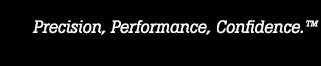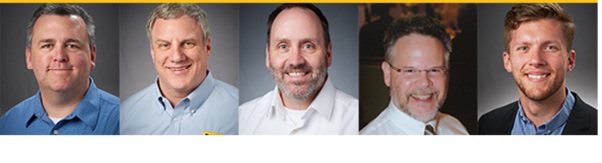- その他のフルークグループ:
- Fluke
- Fluke Biomedical
- Fluke Networks
- Fluke Process Instruments
When Cal Lab and Service Managers Work Remotely
Fluke Calibration recently hosted a webinar (now available in its entirety as free and on-demand) in which a panel of Fluke associates talked about lessons learned and best practices for working, when some employees can work remotely and others must go to the calibration laboratory, service facility or factory to do their work. The panel of experts (pictured from left to right above) included:
- Chad Dodds, Manager, Technical Support and Training
- Jeff Gust, Chief Corporate Metrologist
- George Fesler, Director of Customer Success
- Nicholas Mason, Lead Metrologist
- Jacob Reny, Service Engineer
This blog post provides key information they shared during the event. We’re also including tips and tricks offered by other Fluke associates who are seasoned remote workers (for example, field sales associates).
You can watch the full on-demand version of the webinar here (it’s free but registration is required):
When Cal Lab and Service Managers Work Remotely
Leadership in difficult times: best practices for managing staff

If you manage staff who are working remotely because of current conditions
- If a team member is not already set up to work remotely, that person might need technical assistance and emotional support. Be prepared to help them connect to the appropriate sources for both. Some of those sources might be people like field sales personnel, who don’t do the same type of work but who can offer valuable advice about how to successfully work from home. You might also need assistance from your IT department to help with technical issues.
- Be kind and patient. It takes time to get set up and work through issues like child care.
- Think of things you can do to boost morale. Our teams do a lot of video chatting and at the start of meetings we check in to see how everyone is doing instead of jumping right into the meeting topic. Groups on the Microsoft Teams application are dedicated to posting silly memes and sharing experiences. We also host “virtual happy hours” where people can video chat informally about both work and non-work issues.
- Keep the lines of communication open. Things change quickly and when people are not together in a group it’s easy to get anxious when communications are not forthcoming. You’ll want to provide regular, frequent, transparent updates about how things are going in the workplace and in the company in general.
- On the other hand, too much communication from multiple sources can quickly become overwhelming. Your team should know who they will hear from and how often.

If you manage staff who need to be on-site to do their jobs
- Decide on your guiding principles for problem solving. For example, Fluke has a team of people who monitor the Center for Disease Control (CDC) guidelines and make decisions accordingly. Our leaders made a commitment early on to put the health and safety of Fluke associates and customers first, which guides many of the actions taken.
- Having a specific plan may seem straightforward but you should walk through all of the different scenarios you can think of and be specific about what will be done and who will do it for each. For example:
- Under what conditions should an employee be required to leave the facility?
- What process will you follow if an on-site employee needs to be quarantined?
- When and how does the work area need to be isolated? Cleaned? How do you define “clean?”
- Who must be notified under each scenario? Who does the notifications?
- Under what conditions might production stop? When can production resume?
- Who is responsible for each step in each scenario?
- Documenting your plan and sharing it with your team can be comforting because they know exactly what actions the company is taking and who they should contact with issues or questions.
- Visual management can be very helpful. For example, each work area might have a checklist showing how often it will be cleaned, with a place for the cleaner to indicate when the work was actually done and by whom.
- It helps morale to remind on-site employees why the work they are doing is essential.
Are you working remotely? Tips and tricks
It’s ok to have a different routine when you’re working from home, but some people recommend keeping things as similar as is practical to your life in the office. Here are some things to consider as you transition from “going to work” to “working from home.”
Setting up your office
Ideally, set up your work-from-home space in a room with a door you can close. Make a clear agreement with partners and families about when and how you can be interrupted. For example, placing a red ribbon on the door might mean “enter only in an emergency” or “I’m in a meeting” while a green ribbon might mean “come in if you need something.”
If you don’t have a separate room, try to set up space boundaries so that family members know when you are working and when you’re ready to take a break.
Ergonomics count. Some people suggest you put your monitor on a riser. You don’t want to be looking up or down at it. Invest in a comfortable chair. Adjust your lighting so you don’t strain your eyes. If possible, position your desk near a window so you can get sunlight and air.
Starting your day
A bit of self-discipline at the start of the day sets a good tone. Many people advise starting your day the same way you did when you were going to an office. Shower, dress, have breakfast and coffee, then begin work at a regular start time. You might wear more casual/comfortable clothes than when going to the office, but no pajamas!
Using a webcam
We recommend using a video camera to interact on a personal level with team members, but there are some things to remember. Be vigilant so someone in your household (or you) doesn’t get caught onscreen unexpectedly in an embarrassing situation. The same applies to audio; some applications require you to “double mute” so you could be chatting up your dog without realizing that your microphone is on. Look at what’s in your background. Some applications let you blur the background or put in another visual, but you should still check out what’s behind you and make sure it’s appropriate for work.
It’s also a good idea to adjust your lighting and the angle of the video camera, so people are not looking up your nose. And don’t get too close to the camera. It can be unsettling to see someone’s giant face on their monitor.
There’s a lot to be said for seeing someone’s face during a meeting. You don’t have to keep the webcam on for the whole meeting, and it’s ok to turn it off to get up and stretch.
If you are managing an online meeting, consider using an application like Microsoft Teams or Zoom for the meeting but using your telephone for the audio. That way, if the application malfunctions you only lose your visuals, not your connection to your audience.
Planning your day and self-care
Maintain a schedule and be sure to take breaks. When you are alone it’s easy to get focused and before you know it you are stiff and sore. Keep water nearby and remind yourself to stay hydrated. Get up and stretch at least once every hour. Have a healthy snack. Try to get outside, perhaps to take a walk at lunch.
Your customers are going through the same things you are. When you contact them it is helpful to start out by just asking them how they’re doing.
What about children?
Depending on the children’s ages, you need to think about structured activities and also sharing parenting duties with a partner, if you have one. For example, one Fluke associate spends his morning in the living room with his small children and the most work he can do involves checking emails. His wife spends the morning working in the office. They switch places halfway through the day.
A television news show featured a guest who divided the day into hours and put the children’s different activities on sticky notes that she posted on the wall. The line of stickies shows structure for the day but can be easily moved around if, for example, snack time or nap time needs to be rearranged.
Social interaction
We don’t always think about how often we interact with co-workers in the office but we sure notice how quiet things get when working remotely. Checking in with co-workers periodically to say hello, what are you working on, asking about how it’s going, can help keep you connected.
Ending your day
It’s important to know when to stop working and end your day. Perhaps you can develop a routine for winding down, even if it’s just shutting down your computer and moving into another room. Or you might go to the gym or start cooking dinner at the same time every night.
Do you have tips and tricks that have helped you to work remotely, or to manage staff who are working at home? Please share your thoughts in the Comments.
Related Resources
On-demand webinar: When Cal Lab and Service Managers Work Remotely
LM-15: Lab Recovery Planning; Disasters and Planned Events. This link will take you to a page on the NCLSI website. Scroll down through the Laboratory Management Publications to see this document.
Questions about Fluke Calibration products and services? Visit our Contact Us page to find contact information for many Fluke Calibration global sites. Or call the Customer Care Center at +1 (877) 355-3225 or send email to info@flukecal.com.
- ホーム
- 製品
- ご購入について
- ニュース
- トレーニングとイベント
- カタログ・資料
- サービスとサポート
- フルーク・キャリブレーション